The most commonly used Excel function is Sum. The purpose of the Sum function is to add up the numbers in a range.
- Select the cell where you wish the total to appear.
- Click the Sum button
- The Sum function appears in the cells and a dotted line appears around the cells Excel thinks you want to add. If the range is not correct, select a different range
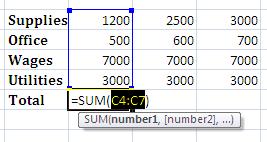
- Press Enter
The total appears in the cell. If a value in the summed range changes at a later date, the total will automatically update itself.
The Sum function can add more than one range if needed. To select a second range, enter a comma and select another range.


