The Excel NETWORKDAYS function returns the number of workdays between two dates. NETWORKDAYS excludes weekends and dates recognised as a holiday.
The syntax for the NETWORKDAYS function is:
=NETWORKDAYS(start_date, end_date, [holidays])
| Argument | Purpose |
|---|---|
| Start_date | The start date |
| End_date | The end date |
| Holidays | An optional list of dates to exclude from normal working days. This is usually entered as a range of cells |
The examples below demonstrate the NETWORKDAYS function being used to calculate the number of workdays between two dates.
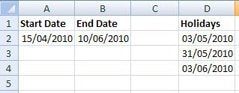
| Function | Result |
|---|---|
| =NETWORKDAYS(A2,B2) | 41 |
| =NETWORKDAYS(A2,B2,D2:D4) | 38 |


