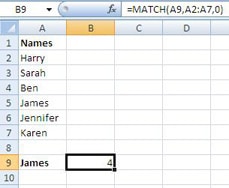The MATCH function returns the position of an item within a range of cells
The syntax for the MATCH function is:
=MATCH(lookup_value, lookup_array, [match_type])
| Argument | Purpose |
|---|---|
| lookup_value | The value you want to search for in the lookup_array |
| lookup_array | The range of of cells that contains the lookup_value you are searching for |
| match_type | How to match the lookup_value with values in the lookup_array. Can be entered as -1, 0 or 1 and is optional. If omitted Excel assumes match_type to be 11 – Finds the largest value less than or equal to the lookup_value. The range of cells should be sorted in ascending order. 0 – Finds the first value equal to the lookup_value-1 – Finds the smallest value that is larger than or equal to the lookup_value. The range of cells should be sorted in descending order |
The example below demonstrates the MATCH function being used to find the position of James in the list.