The Excel FLOOR function is used to round a number down to a multiple of significance. For example, you could round a number down to the nearest decimal place, or to the next multiple of 5.
The syntax for the FLOOR function is:
=FLOOR(number,significance)
| Argument | Purpose |
|---|---|
| Number | The number you want to round down |
| Significance | The multiple of sigificance you want to round the number down to.This must match the sign of the number you are using. For example, you cannot round a positive number down to a negative number |
Below are examples of the FLOOR function being used to round numbers down to various multiples.
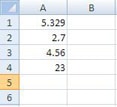
| Function | Result |
|---|---|
| =FLOOR(A1,0.1) | 5.3 |
| =FLOOR(A2,1) | 2 |
| =FLOOR(A3,0.1) | 4.5 |
| =FLOOR(A4,5) | 20 |


