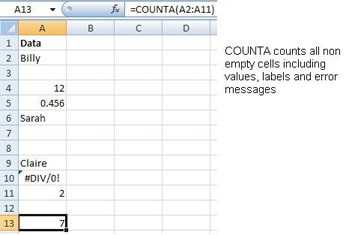The COUNTA function counts the number of non empty cells in a given range. COUNTA will count cells containing values, labels and formulas.
The syntax for the COUNTA function is:
=COUNTA(value1,value2,…)
| Argument | Purpose |
|---|---|
| Value1,value2,… | the range of cells you want to count. The function can take up to 30 different cell ranges |
The example below demonstrates the COUNTA function being used to count a range of cells.