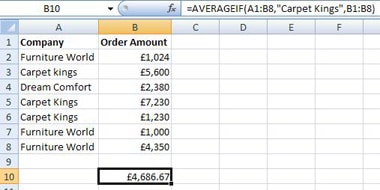The Excel AVERAGEIF function is used to find the average value from a range of cells that meet certain criteria.
The syntax for the AVERAGEIF function is:
=AVERAGEIF(range, criteria, [average_range])
| Argument | Purpose |
|---|---|
| Range | The range of cells you want to test |
| Criteria | The criteria the records have to meet to be included |
| Average_range | The range of values to average. This is optional and if omitted the function will average the first range |
The example below shows the AVERAGEIF function being used to find the average order amount by the company Carpet Kings.