After applying text wrapping to a picture in Microsoft Word you may have noticed an anchor icon appear. This anchor will only be displayed if you have your Show/Hide button switched on to see the hidden characters.
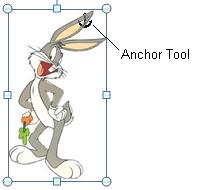
This icon is used to anchor your picture to a paragraph so that if the paragraph is moved the picture moves with it.
This feature works great when you are describing an image such as a screenshot or a diagram in your paragraph text. By anchoring the picture to a paragraph you will ensure that they remain together and are never separated across pages.
To anchor the picture simply drag the anchor icon and drop it on the paragraph you want to link it to. The icon is displayed to the left of the first line of the paragraph.
Check out the video below to see the anchor used with pictures in Word.