Microsoft Project uses the duration field to calculate the difference between the start and finish dates of a task. But what if you want to sum the durations for all or a set of tasks?
Microsoft Project does not have a field to calculate the total durations for a set of tasks. However this can be easily accomplished by creating a custom field.
Create a Custom Field to Sum Task Duration
- Click the Format tab under Gantt Chart Tools on the Ribbon.
- Click the Custom Fields button in the Columns group.
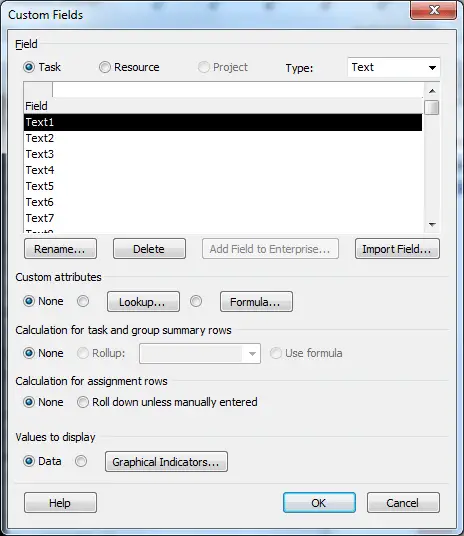
- Click the list arrow in the top right corner and select Duration as the type of field we want to create.
- With Duration1 selected in the list of duration fields, click the Rename button below the list. Enter Duration Total as the name for the new field.
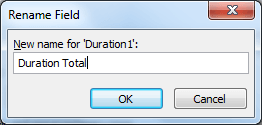
- Click the Formula button
- Click the Field button and select Duration and then Duration again from the submenu.
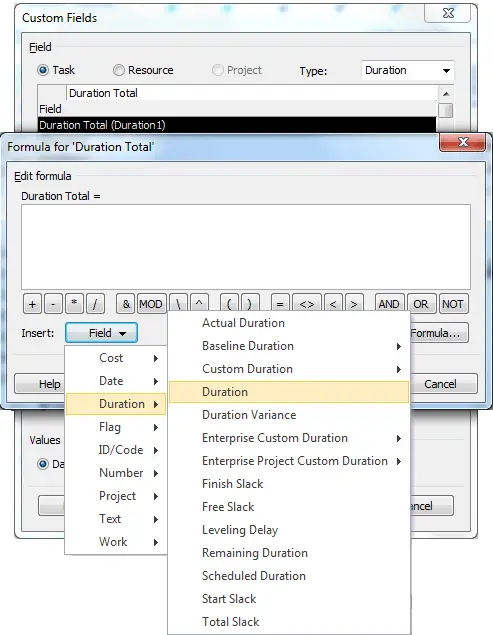
- Click Ok.
- A message appears warning you that because the field will be calculated by a formula, any existing data will be lost. Click Ok.
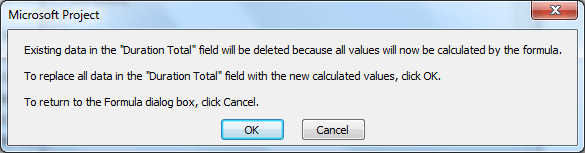
- Select the Rollup option. Click the list arrow and change the function to Sum.
- Click Ok to save and close the dialog box.
The field has been created. Now it needs to be inserted into the table.
Insert the Duration Total Column
- Right mouse click on the column header to the right of where you want to insert the new Duration Total column.
- Select Insert Column from the menu. Type “du” to scroll through the list quickly and select the Duration Total field.
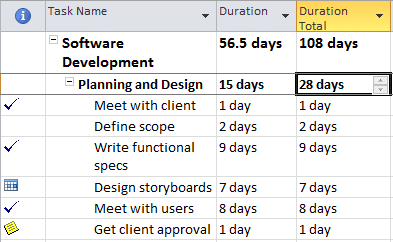
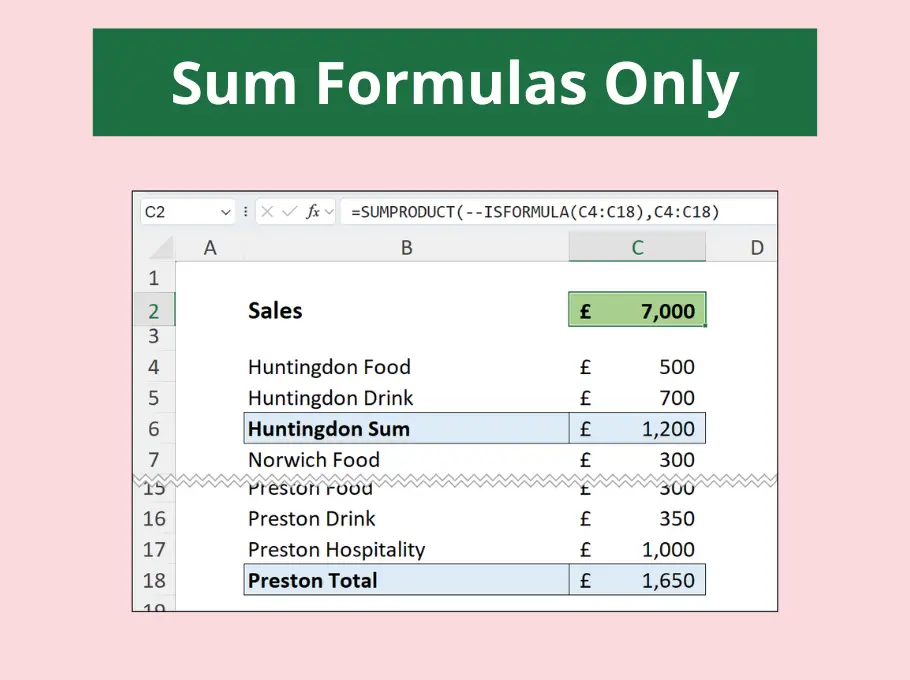



This is an excellent presentation.
Can you simply get a sum of the days for each tasks?
i.e. say a task has 2+4+10+3 = 19 days but there is gaps in calendar and duration may show say 28 days.
Thank you,
Steve
Thank you Steve.
If you create this effect by splitting the task. The task would continue to show 19 days duration despite the nd date reflecting 28 days of calendar with gaps in the calendar. Then the tutorial continues to work. The Split Task button is on the Task tab next to Link Tasks button.
Click the button and then click and drag the parts of the task bar to create splits.
Alan
Hello Steve,
How do i create a seperate running duration box which takes the data from start 1 and finish 1 columns. I need to compare sla start / finish against actual start / finish and then compare the total durations
The duration field is no more available in Project professional. Any other alternative?
I don’t use MS Project anymore, so am out of touch with this. There would surely be an alternative though. It surprises me if this is the case.