The TRUNC function in Excel is used to reduce the number of decimal places on a number without rounding.
Excel provides a few different rounding functions such as ROUND, ROUNDDOWN and CEILING to cater for all your rounding needs. However the beauty of the TRUNC function is that you can set the number of decimal points for a number without rounding.
Truncating numbers in this way will affect the number and therefore impact on calculations that rely on this number. Using the Excel formatting tools to reduce the number of decimal places is another alternative that does not affect the number involved.
Using the TRUNC Function in Excel
The syntax for the TRUNC function is;
=TRUNC(number, num_digits)
Number – The value to be truncated.
Num_digits – The number of decimal places to be used. This is optional and if omitted is set to 0 removing all decimal places.
The image below shows an example of the TRUNC function being used
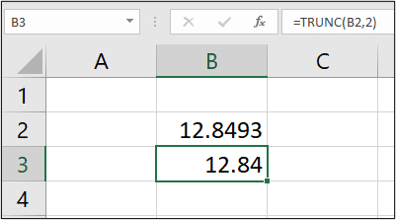
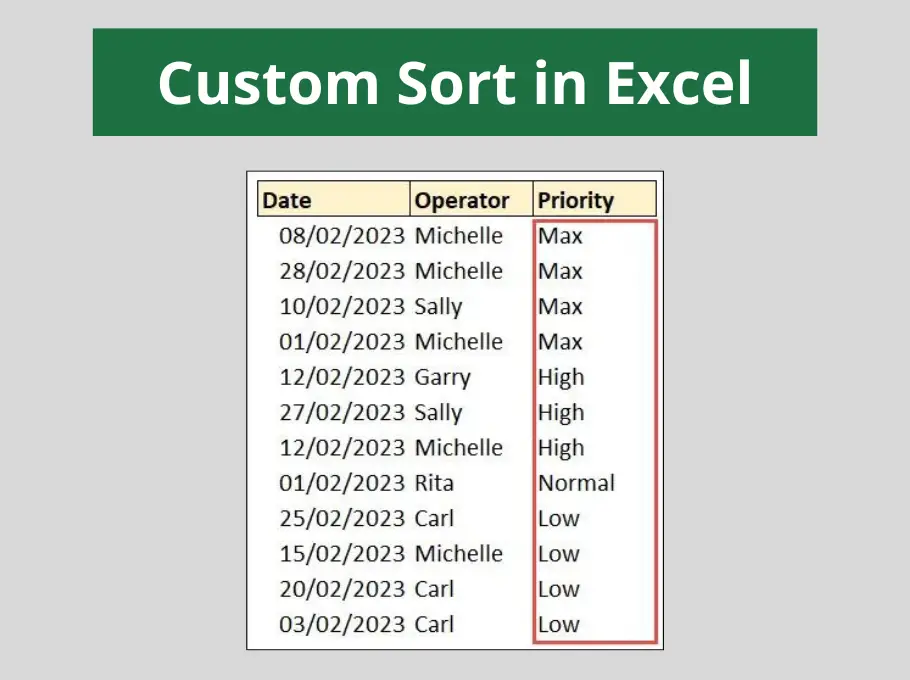
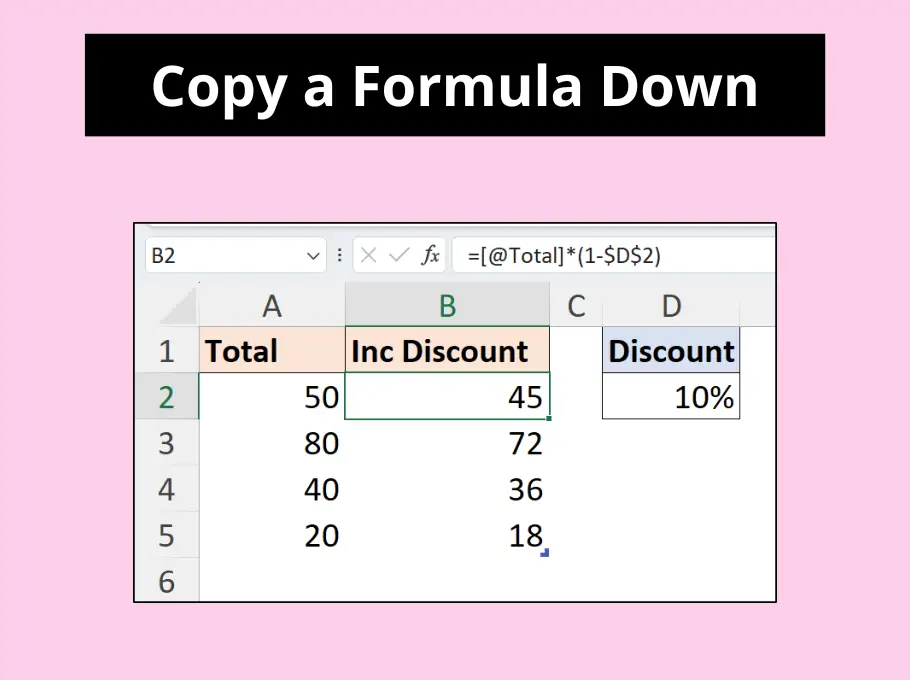
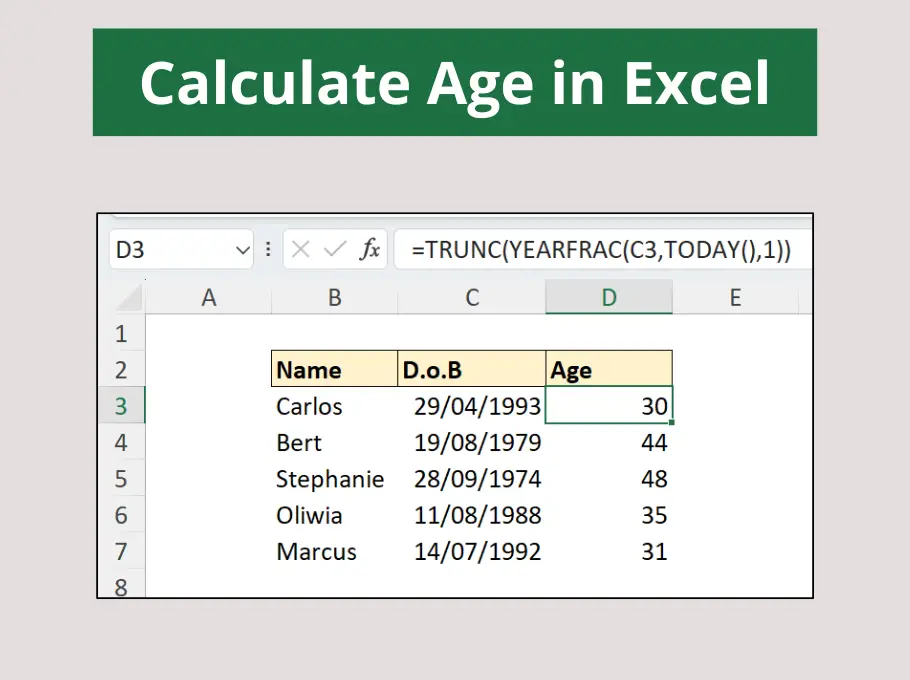
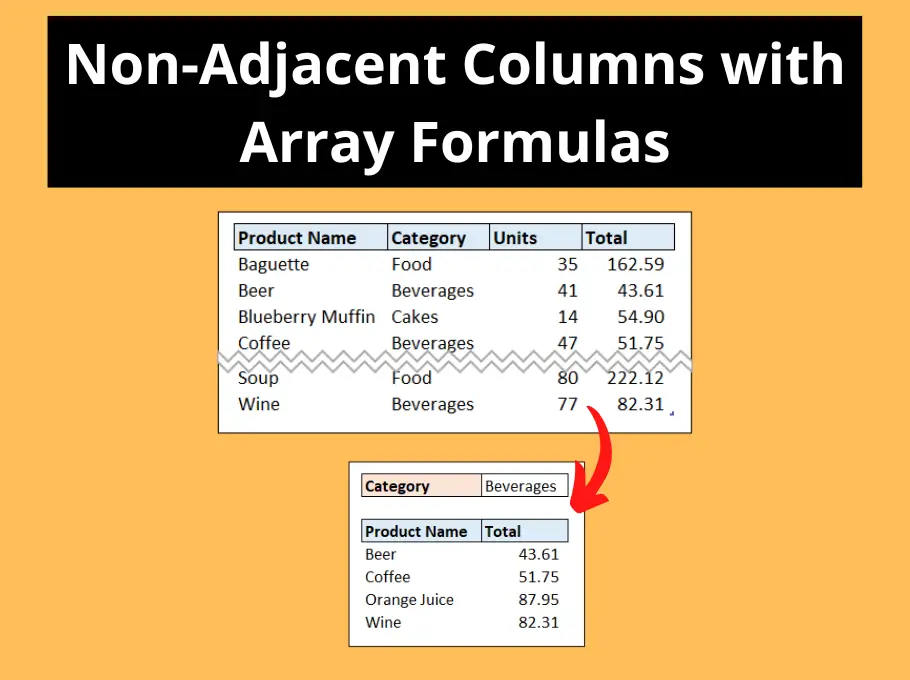



thank you now i can answer my exam
Excellent!