When you enter a date into Excel, Excel will format it using its default date format. Excel provides plenty of alternative date formats for you to choose such as 14.03.01 and 14 March 2001.
We want to use a format that will tell us the weekday of the date, whether it is a Monday, Tuesday etc.
Formatting the Date
Type a date into a cell of the spreadsheet. This can be any date you want post 01/01/1900. It can be the date you were born, date you were married, or the date the 2012 Olympics starts. For this example, I will use Christmas day 2001
- Select the cell where the date was entered
- Open the Format Cells dialogue box. In Excel 2003 click Format > Cells, or in Excel 2007 click the dialogue box launcher arrow in the corner of the Number group of the Home tab. You could also press Ctrl + 1
- Select the Number tab, if necessary
- Select Custom from the Category: list
- In the Type: box, replace its contents with dddd
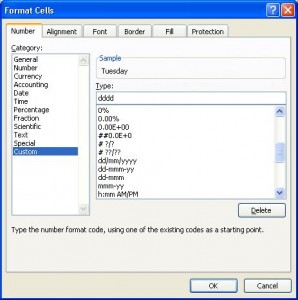
- Click Ok
The weekday is now visible in the cell. Notice how the Formula Bar still displays the date as 25/12/2001. Formatting cells changes the appearance of the value, but the cell still contains the original value.
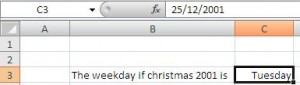
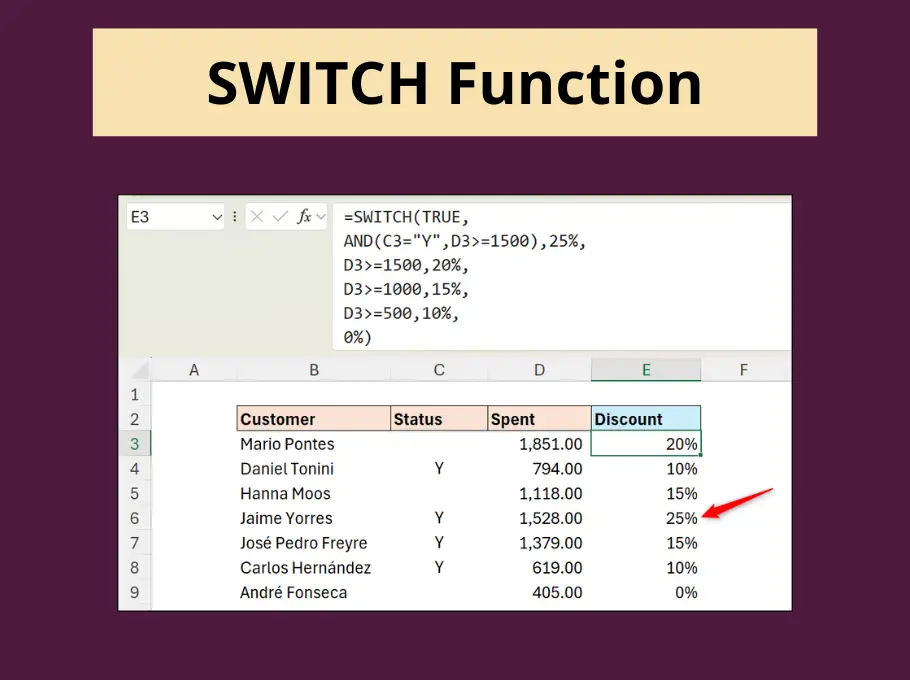
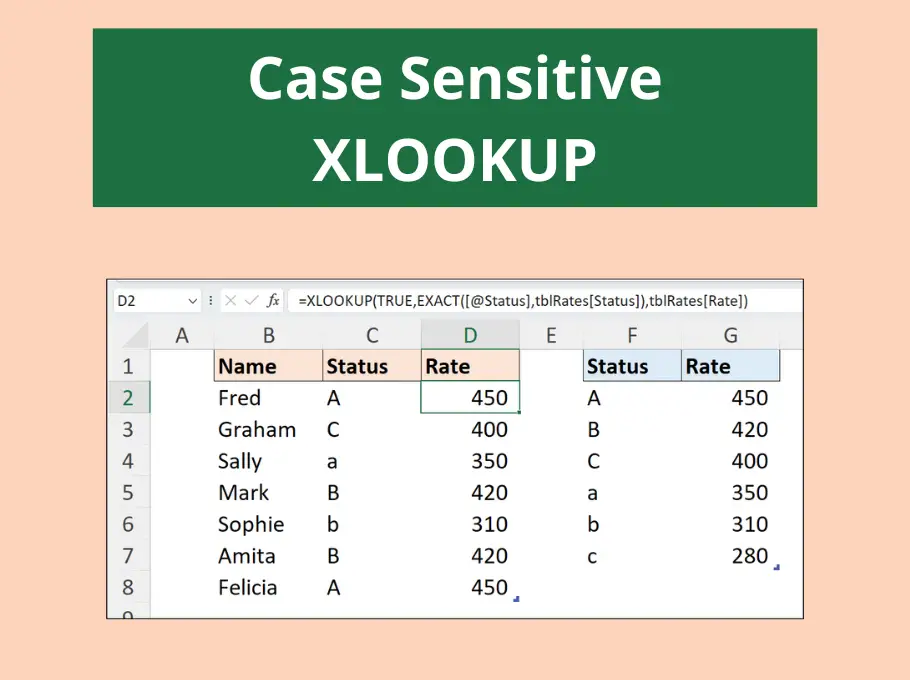
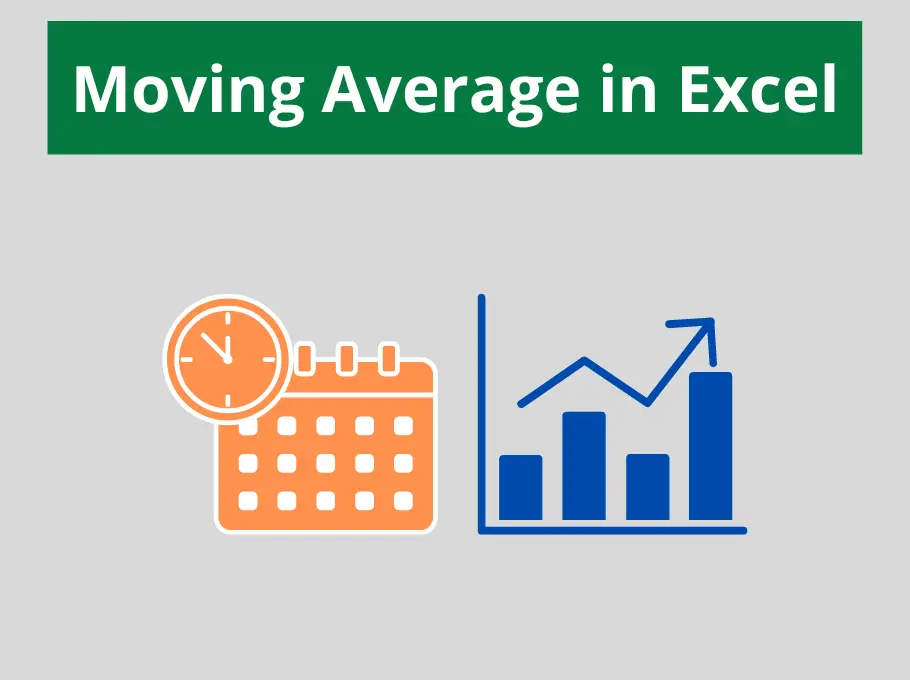
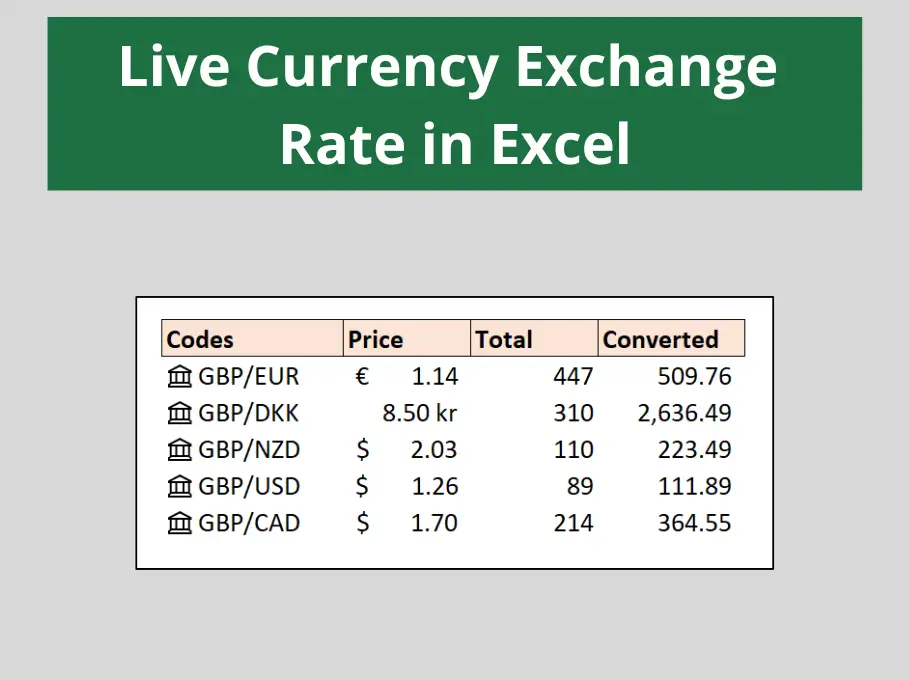



Leave a Reply