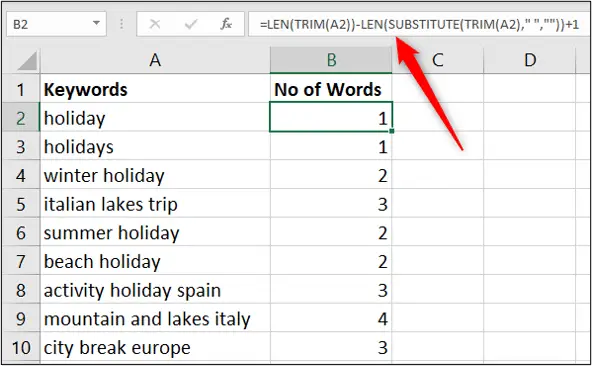In this tutorial, we will use Excel formulas to lookup multiple values and combine the results into a single cell, or row. We will also order the returned values in two different ways.
The formulas used in this tutorial are only available in Excel 365 and Excel Online. They take advantage of the array engine of modern Excel. This video show you how to lookup multiple values in all Excel versions.
Watch the video below, or read on. This tutorial covers three examples of a lookup formula to return multiple values.
Lots of information, so let’s dive into the action.
[Read more…] about Lookup Multiple Values in Excel