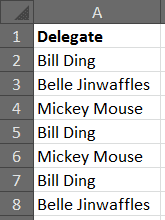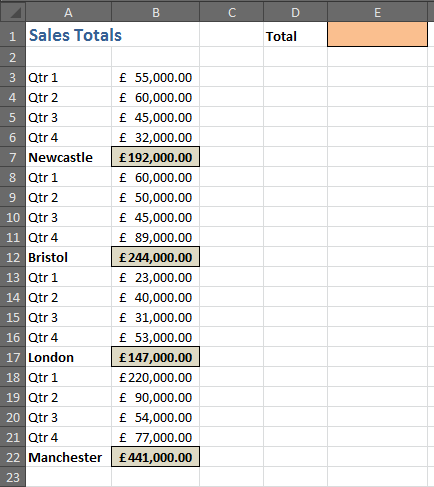You may have scenario on a spreadsheet when you want to sum negative values only in a range.
Take the example below for instance, it contains a list of incoming and outgoing payments. If we needed the total for outgoings, we would need to sum the negative values only.
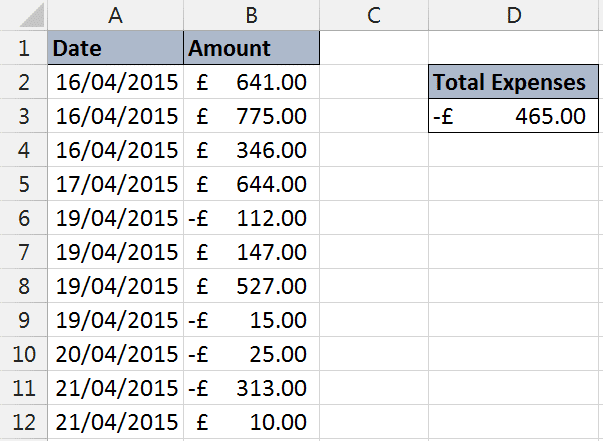
This can be done using the SUMIF function. This function allows us to sum only the values that meet a specific condition.
The formula below will total the outgoings in the list by summing only the values less than 0.
=SUMIF(B2:B12,"<0")
The criteria has been entered as text in double quotes. When entering criteria like this into the formula it needs to be entered as text.
The criteria specifies that only values less than 0 should be summed.